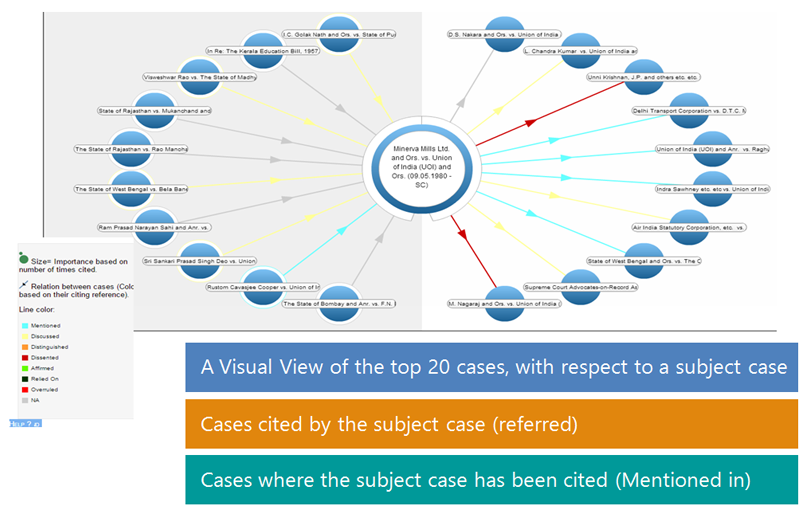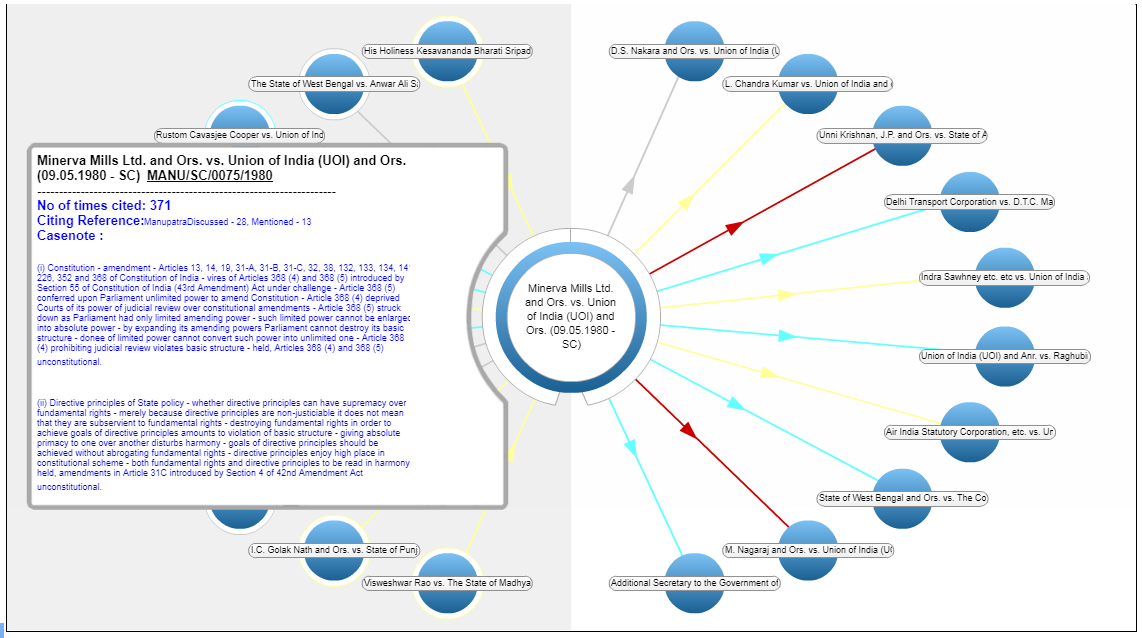Case Map® provides a visual view of the top 20 cases, with respect to a subject case [appears in central circle]. These top 20 cases are Cases Cited by the Subject Case (referred) and Cases where the Subject Case has been Cited (mentioned in) . This pictorial depiction of the relationships between cases also helps identify other cases which may be of relevance.
To access the Case Map®, click on the Case Map® link appearing on the top of the judgment. You may also access the Case Map® from the Citing Reference field. Click on the link to launch the pictorial view. When you first view the Case Map®, the subject case is displayed in the centre of the screen and around it are cases with which it has a relationship (referred or mentioned in)