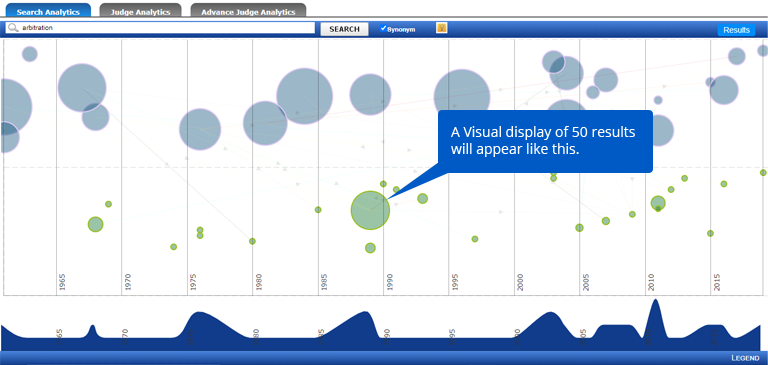Search Analytics is traditional case law research with visualization which shows the relationship between the cases.
How It Works:
- Click on Legal Analytics.
- Click on Search Analytics.
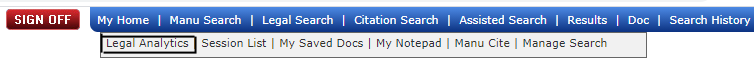
- Run a search query through search analytics interface.
- You may choose to check the synonym box to expand your search results.
- The search analytics shows the top 50 most relevant cases which appear in list form on the right of the screen.
- The result list on the right provides an excerpt of the 50 judgements with ready links to read the entire judgment on a single click.
- A visual display of all 50 results appear on the left of the screen, wherein the cases from both the Supreme Court and High Courts are represented by circles of varying sizes. The size of the circle indicates the importance of the case based on how many times it has been Cited In cases appearing in Manupatra database.
- Hovering over a case in this list highlights the case in the graphical display on the left which providesbrief details of each case, containing name of parties, date of decision, keywords and the number of times the case has been cited in Manupatra database.
- It also features a timeline of your search results showing which years has the most cases that fall under your search.
- You can hover around with the graphical display to see how cases in your result list are related to each other. The lines joining the circles are marked in different colours and show you how the cases are interrelated