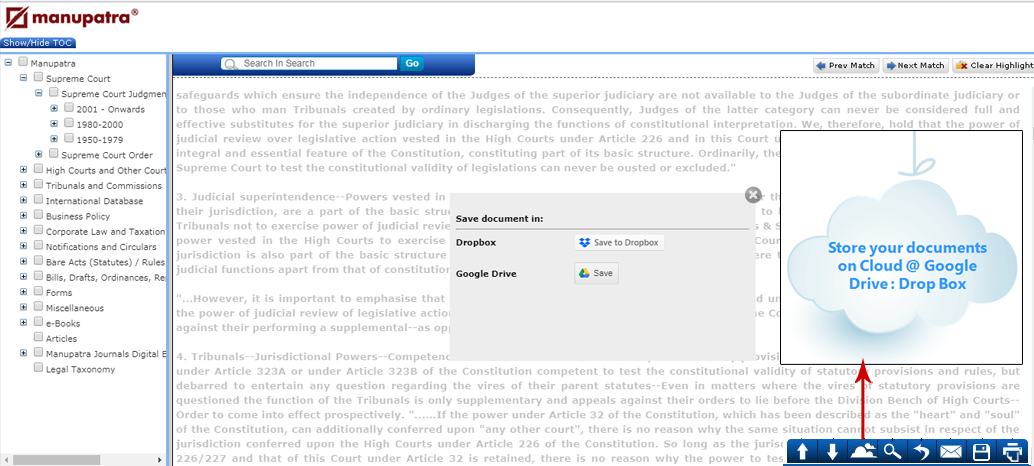Now upload any document from Manupatra to your cloud account(e.g. Dropbox/Google Drive) at a button click.
- Click on cloud icon
 (from Floating Navigaton that appears at bottom of the Judgment page) to upload the document to your cloud account.
(from Floating Navigaton that appears at bottom of the Judgment page) to upload the document to your cloud account.
- Alternatively, you can click on the Icon
 which is on the right top of any opened Judgments
which is on the right top of any opened Judgments
- Click on the respective buttons (Dropbox/Google Drive) to Save the document to your cloud account.
- Google Drive works with below mentioned browser
- Chrome, Firefox, Safari, Internet Explorer (only IE9 and IE10)
- Dropbox works with below mentioned browser
- Internet Explorer 8+, Chrome, Safari 3+ , Firefox 3+, Opera 9+